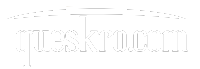Near Field Communication is the name of the technology utilized by metro cards (NFC). The station code, as well as the time you entered and left the station, are written on the entry and exit doors, and the fare is taken and deducted from balance of our Metro Cards based on distance and time. And the entrance and exit station codes, as well as the time, are saved on the card, which has no source of the power of its own. When the card contacts the gate, it activates and calculates the amount to be withdrawn from our card.
If you use the Delhi Metro System regularly, you might consider purchasing a Delhi Metro Card. The card, which can be refilled both online and offline, will provide you a Metro Card balance that will be debited automatically every time you travel. This will allow you to travel without interruption and bypass huge ticket lines during rush hour. If you have one of these Metro Cards, here are the methods for recharging and checking the amount on your card.

How to get a Metro card?
With a minimum payment of Rs. 150, a card may be obtained from the Customer Care Center at Metro Stations. This cost includes Rs. 50 refundable security deposit for the actual card, which may be reclaimed when the card is returned. The maximum amount that may be recharged on a Metro Card is Rs. 3000.
Steps to check your metro card balance:
-
Check your balance using AVMs:
The Add value machines may also be used to check your Metro card balance. These devices may be found at all of the Delhi Metro stations. To check the balance of your Delhi Metro smart card, go to any metro station and touch your card on the AVM machine. Then, to check your balance, click the “Enquiry” button.
-
Check your metro card balance using Automatic Token Vending Machine (ATVM)
Metro cardholders can also check their balance using the devices that are accessible at select stations.
-
Check your metro card balance using the Center for Customer Service
The Customer Care Center at the Metro Station can also help travelers find out how much money is left on their Metro Card. These centers may also assist travelers in replacing their non-working metro cards with costs based on the card’s physical condition.
-
Check your metro card balance while exiting
While departing the station, you may also check the amount on your MetroCard smart card. The current balance will be shown on the gate while swiping the card at the exit.

How do I check the balance of my Metro Card online?
Paytm may be used to check the balance of your metro card. This is how you can do it:
- Use your desktop, laptop, or PC to access the Paytm official website.
- You may get the Paytm app from Google Play and App Store if you have a smartphone.
- Select the Delhi Metro option from the Metro drop-down menu.
- Click on the “Check Balance” option after entering the 12 digit number of your Delhi Smart card.
- To check the balance of your Metro card, go to the customer information page on the next screen.
How to recharge your metro card using Paytm?
The Delhi Metro has joined with Paytm, a digital wallet company, to make it easier to recharge the metro smart card. To use Paytm to recharge your Delhi smart card, follow the steps below:
- Click on “Metro” on the Paytm app/website.
- Choose “Delhi Metro” from the drop-down menu.
- Enter the number and value of your Metro card.
- To pay, choose “Proceed to Pay.”
- You have a variety of payment choices to choose from. Paytm wallet may also be used to recharge.
- That concludes our discussion. You will get confirmation after successful recharge.
Benefits of having a metro card:
- Purchase simply once and save the inconvenience of purchasing a ticket each time you travel.
- Depending on your needs, you can load value or journeys onto the card.
- Smart cardholders receive a 5% discount on token fares.
- Apart from stations, there are other choices for topping up value 24 hours a day, seven days a week.

Frequently Asked Questions:-
Read More:How to Make Maggi by 6 Easy Method