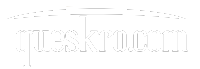Online money transfers have now evolved into a means of avoiding any cash shortage issues. Since money can be moved online using a digital wallet without any fuss, a full list of prerequisites and legal formalities is no longer required. As a result, with MobiKwik, moving money online has never been easier. Simply use MobiKwik’s ‘Wallet to Bank’ functionality to transfer money instantly from credit cards to any bank account using MobiKwik’s digital wallet. Transfer money from ICICI, HDFC, Citibank, SBI, and other credit cards to any bank account, and the money will appear in your account instantaneously.

-
How to transfer money from debit/credit cards of any bank through MobiKwik
To utilize the online money transfer service, the user must complete KYC, according to RBI requirements. The KYC procedure on MobiKwik, on the other hand, is rather straightforward and quick and can be completed within minutes on the app itself.
- Using your credit or debit card, add money to your digital wallet on the MobiKwik app.
- On the app, go to the ‘Transfer money’ section. In the transfer money section, look for ‘wallet to bank.’
- Click Continue after entering the beneficiary’s name, account number, and IFSC code.
-
Call your bank’s customer
Call your bank’s customer service line and ask for a balance transfer from your credit card to your bank account. A balance transfer is a method of transferring your available credit limit to your bank account instantaneously with the aid of your card issuing bank, without having to provide your card information with any online platform. The monthly costs for the same might range from 3.5 percent to 5%.
-
Transfer money using Paytm
- You’ll need a Paytm account to transfer money from your credit card to your bank account. You must first complete the KYC processes. After you’ve completed your KYC and created your Paytm account, you’ll need to do the following:
- Use your credit card to fund your Paytm Wallet. Open the Paytm app, select Add Money, then Credit Card as the payment method, and enter your credit card information. After that, the funds will be deposited into your account.
- After you’ve got the cash in your wallet, you’ll need to transfer it to your bank account. You must first launch the Paytm app, then select Passbook choices, and then Transfer to Bank. When you click Send, the money will be sent to you.
-
Net banking
Direct access to your credit card’s online banking account can be used to transfer funds.
- Step 1: Go to your bank’s website and log in.
- Step 2: Go to your credit card account and log in.
- Step 3: Pick a transfer method.
- Step 4: Type in the amount you’d want to send.
- Step 5: Fill in the form’s essential information.
- Step 6: Complete transactions by following the prompts.
The fees for transferring money from a credit card to a bank account vary by bank.
-
Payzapp
PayZapp is another mobile payment app that lets you purchase online and securely send money to anybody on your contact list. Daily transfers of up to INR 5,000 are allowed, with a total maximum of INR 1,00,000 each month. Transfers are only available from 3 a.m. to 9 p.m.
- Step 1: Open the app and select Pay/Send Money from the menu.
- Step 2: Select the bank icon and provide the required information, including the amount to be transferred.
- Step 3: To finish the transfer, click ‘Continue.’
- A 2.36 percent service charge is applied, which includes GST.
-
Other options for money transfer
If your bank won’t let you transfer money from your credit card to your bank account, don’t worry; there are some well-known workarounds. Here are a few possibilities to consider:
-
Cash advance from an ATM
An ATM cash advance is a service that allows you to use your credit card to take cash from an ATM and deposit the money into your bank account.

- Step 1: Use your credit card to withdraw money from an ATM.
- Step 2: Go to your bank’s branch and deposit the money.
- Cash advance costs are the fees associated with withdrawing cash using a credit card.
- For example, HDFC Bank charges 2.5 percent of the entire amount withdrawn in cash advance fees. The fees for a cash advance vary per bank.
-
Cheques
-
There is a feature called “Cheque to Self” that allows you to write a check to yourself. The funds are deducted from your credit card and deposited into your bank account.
- Step 1: Write ‘Self’ as the payee’s name.
- Step 2: Fill in the rest of the required information as you would when writing a check.
- Step 3: Take the check to your local bank branch and deposit it.
- The fees you pay will be determined by your bank’s check collecting and deposit costs.

Conclusion
Credit cards are primarily intended to purchase products and services; they are not designed to be used to transfer money. Although a credit card fund transfer is preferable to a cash withdrawal.
Clients who spend more than $25,000 per year on credit cards are reported to the IRS by banks. Credit cards, too, have their drawbacks. Cardholders may be subjected to a tax radar scan to look for irregular or unauthorized activities.
Failure to pay credit card bills after the statement is generated will result in a penalty of 3% to 4% of the outstanding balance. This is far more expensive than sending money.
Frequently Asked Question:-
Read More:-How to become LIC agent
For More Information:-Mobikwik