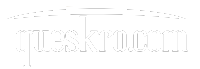The Income Tax Return (ITR) is a document that must be submitted to the Income Tax Department of India. It comprises information on a person’s earnings and the taxes that must be paid on those earnings throughout the year. The information in an ITR must be related to a certain financial year.

Steps to file an income tax return for a salaried employee
Determine your principal source of income to begin the procedure. Salary should be the principal source of revenue for paid personnel in this instance. The ITR-1 or the SAHAJ form may be used to file income tax returns online for all of these people.
The maximum income for ITR-1 for the assessment year 2019-20 has been set at Rs. 50 lakh or less. Please make sure you are enrolled on the e-filing website and have accurately updated your PAN and Aadhaar number there before proceeding. Please ensure that your phone number is connected to your Aadhaar card for the best results; this will come in handy for e-verification in the final round.
You must also link your bank account to this site; if you are due a refund from the IT department after completing your ITR, the funds will be sent into this account.
This year’s SAHAJ form has several new sections and schedules. The new Schedule DI can be used to get information on investments, deposits, and payments made throughout the extended period through July 31, 2020, to claim a deduction under Chapter VI-A or to roll over investment into FY 2019-20.
-
ITR-1 form
The ITR-1 form will be pre-populated with the bulk of the information requested. You’ll note, for example, that information about your profile, pay, and TDS is already available. However, the information must be double-checked by the income taxpayer before being submitted.
A more precise pay break-up in the ITR-1 form will be required from this assessment year as well. Allowances and other information of perquisites are exempt under Section 10 and must be disclosed here.
-
Components of Salary
In the ITR-1 form, you must provide all of the components of your remuneration package. This includes any common deductions that help you reduce your overall tax bill. Employees who receive a salary as their principal source of income must report the total amount of perquisites, exempt allowances, profit instead of pay, and any additional deductions as part of their entertainment allowance and professional tax.
-
Household earnings
Even if you are a paid employee, your tax returns will take into consideration rental revenue. The Indian government permits the self-occupation of up to two homes. If you have more than two props, you should consider selling one of them.
-
Status of Residence
If your employment requires you to travel internationally regularly, you will be required to give information on the number of days you have spent abroad. Only if you spend a total of 182 days or fewer in the nation in a given financial year, or 60 days or more in a financial year, and 365 days or more in the preceding four financial years, will you be subject to income tax.
-
Foreign Investments
If you have any overseas assets, such as foreign depository accounts, in addition to foreign bank accounts, you must report them on your ITR-1 form. Other assets, such as overseas custodial accounts, foreign stock, and debt holding, and foreign cash value insurance, are also available.
Returning income
How to file an income return online?
Filing income tax is a civic obligation since tax money is used to help the country prosper. You may now file your tax returns online from the convenience of your own home. The steps are as follows.
-
Go to the IRS’s website.
To begin, go to https://www.incometaxindiaefiling.gov.in/home, which is the Income Tax e-filing website.
-
Get the Excel Utility
You must download the excel utility from the website’s download area, which is accessible on the right-hand side. Download the “IT Return Preparation Software” to your desktop by clicking the link.
-
Choose the ITR form.
Then, based on the type of your income as described in the description box, pick the appropriate ITR form and download it in Microsoft Excel format.
-
Go to the IT Portal and login.
If you’ve previously submitted IT returns online, you’ll already have a login ID. Enter your password and select the “Login Here” option. If this is your first time using the site, you must first “Register Yourself.” As a new user, you must choose a user type, fill out the form’s essential information, and confirm your registration.
-
Save the XML file to your computer.
After logging into the IT Portal, go to the “My Account” page and choose “Download Pre-filled XML.” You must choose the year in which the reassessment was filed.
-
Data import
Go to your computer’s “downloads” directory and look for the Excel and XML utility downloads. To open the excel utility page and import the data from your pre-filled and downloaded XML file, click “Import from XML.”
-
Create an XML file.
After that, you must verify your auto-filled information and fill them in as needed before generating the XML file. After you’ve finished filling out the forms, go to the “Calculate Tax” page. If a tax payment is due, go to the “Taes paid and verification page” and select “e-pay Tax.”
-
Pay the tax and input the challan information.
You will now be routed to the NSDL website, where you may choose your options and pay your tax, following which a challan will be created. Under the “TDS” tab, choose “Sr. No. 21 IT – Details of Advance Tax and Self-Assessment Tax Payments” to enter the challan information. To “create an XML file,” click the “Validate button” on each sheet. Check the summary tab and select “Save XML” from the drop-down menu.
-
Save the XML file to your computer.
After you’ve saved the XML file, go back to your account and pick “Income Tax Return” from the “e-file” menu. You must select the assessment year, ITR form number, and filing type, as well as the Upload XML submission option. You should also check the box for e-verify returns. Upload the XML file and click “Submit” to complete the procedure.

You can also E-verify your returns using an Aadhaar or Net Banking OTP, as indicated above. If you do not want to use e-verification, you must transmit your ITR to CPC Bangalore within 120 days. An IT acknowledgment receipt will be created after your returns have been successfully uploaded.
Conclusion
Every individual who earns more than Rs. 2.50 lakhs is required to file an income tax return. IT Returns are important documents to have on hand when applying for a personal loan for paid professionals. Fullerton India provides personal loans up to Rs. 25 lakhs* to salaried employees at low-interest rates beginning at 11.99 percent.
Frequently Asked Question:-
Read More:-How to Set Caller Tune in Airtel by 3 Easy Methods