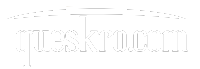Do you know that Facebook has launched a new feature for all android users in India? This all-new feature of Facebook will now allow you to lock a Facebook profile.
Here arises a question what is the need to lock a Facebook profile. First, understand this thing then we will look at how to lock a Facebook profile. We make a profile on social media to connect with other people but if we locked our profile then will it not affect our reach. Facebook is a widely used application with having an active number of users of 1 billion. Is there any guarantee that data on Facebook is safe? Is there anyone who can say that no one will misuse it or no one can access to user’s data. You know the answer very well. that’s why Facebook has come up with a solution. It will try to give more protection to user’s data. Only his or her friends will have permission to access data.
Need to lock a Facebook profile:
We are living in a digital era where all our information is on social media. All the personal details are on our social media handles. So the protection and privacy of our data is our first and foremost priority. Because as the technology is growing in the same manner number of frauds is also increasing. People can misuse your information, they can even misuse your profile pictures. So keeping the priority of users there is a need to lock a Facebook profile. So, Facebook has introduced a new feature to lock a Facebook profile. But before sharing more on this topic let me ask you few questions
Do you get annoyed with unwanted friend requests?
or
Does someone spam your Facebook comment section?
or
Do you want to make your profile highly protected?
Well if your answer is Yes then this feature will help you a lot. The purpose of introducing this feature is to protect user’s profiles from fraud and hackers. This will allow you to turn on the guard on your Facebook profile. But How will it save your profile from malicious people?
Also read: Best way to earn money
Benefits of locking a Facebook profile
This feature restricts the access of other users in various ways. Here are the benefits of locking a facebook profile. It will not allow others :
- To view your photos
- To view your stories
- To view your friend list
- To view your likes and comments
- To view your full-size profile and cover picture.
Only your friends can access these. No other person can access to these things.
How to lock a facebook profile in android

How to lock a facebook profile
Now after knowing all the pros and cons everyone wants to know how to lock a facebook profile. So here I have listed eight points by following them. You can turn on the guard on your profile and make your data secured.
Step 1: Open facebook app in your phone
Step 2: click on the profile view section
Step 3: click on the three dots besides the Add to story button
Step 4: A profile window will pop up click on the lock profile button
Step 5: Again a popup will appear showing that lock your profile, then click Okay
Your profile is now locked.
Note : These steps are to lock a facebook profile via mobile phone.
How to lock a facebook profile on a desktop
If you wish to lock your profile through a desktop then there is no direct way. In order to do that same with your desktop, you need to follow few different steps
- Copy your profile URL from the browser which will look like this https://www.facebook.com/yourprofilename
- Now replace www with m, so it will look like m.facebook.com
- this is the mobile version of your facebook account
- now follow the same steps as you have followed in mobile (mentioned above)
Your profile is now locked.
How to lock a facebook profile in IOS
If you have an iPhone and you want to lock your facebook profile. Then either you can take the help from another android phone or you can the steps as used in desktop mode. There is no other direct way to guard your profile.
Conclusion
No matter what type of user you are. Either you have an android phone, IOS, or desktop. Now you have understood the need to lock a facebook profile. Why it is so much important. And also got the thing that how to lock a facebook profile. I hope that this article has helped you. And you have also got all your answers.
Also visit: Facebook help center for more information
Frequently Asked Questions:
Here are few of the question which people often ask.
How to change facebook profile picture?
We get bored by looking at the same profile picture again and again. In order to change your profile picture yoe have to follow this basic guide
- Click on the profile picture section
- Click on the camera button at the bottom of your profile photo
- Select a photo from the uploaded one or select a new one from your phone’s gallery
- Click the pencil button to edit and then click save
Your all-new profile is ready to rock. You can also change its privacy from friends only to Public.
How to view locked profile pictures on Facebook?
Although I am suggesting you yo view someone’s profile picture secretly. But If you still wish to view someone’s locked profile then you need to copy the profile URL of that person. And then go to find my Facebook id
How to add or remove the frame from facebook?
To add a frame on the profile picture
- go to profile frame
- Select a frame from the given options which you like most
- click on use as a profile picture and then click save
To remove a frame from Facebook profile
-
Go to your profile picture section.
-
Click on the camera button
-
select Switch to the previous picture now.
-
Click Confirm.