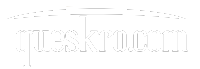SBI offers the best Internet banking, which is both quick and simple to use. SBI uses cutting-edge technologies to meet the demands of its consumers. Customers may use a robust Core Banking System, Internet Banking, Mobile Banking, and a variety of apps to aid them with their everyday needs. SBI is open and honest in its dealings. There are no hidden fees. By downloading the YONO app, you can now open a savings bank account and change your mobile number without ever having to visit a branch.

How to change your mobile number in SBI
Now, if we have an account in SBI and if we want to change the number registered, SBI provides 3 methods to do so.
Step by step process
- Visit the site https://retail.onlinesbi.com/retail/login.htm and login.
- Go to ‘Profile’tab and Click on ‘Personal Details’ link
- Enter your password
- The name, email address, and phone number that you registered with INB will be shown.
- Select ‘Change Mobile Number-Domestic Only (Through OTP/ATM/Contact Center)’.
- A new screen titled ‘Personal Details-Mobile Number Update’ will display, with three tabs labelled ‘Create Request,’ ‘Cancel Request,’ and ‘Status.’
- ‘New mobile number’ should be entered.
- Re-enter the ‘new mobile number’.
- Then press the ‘Submit’ button.
- On the screen, a pop-up window with the words ‘Verify and confirm your cellphone number ‘ xxxxxxxxxx’ will appear.
- To continue, click ‘Ok.’
- A new screen will appear, with three distinct possibilities for approving a change of cellphone number.

Method 1: By OTP
- Select ‘By OTP on both the Mobile Numbers’ from the drop-down menu.
- Select ‘Proceed’ from the drop-down menu.
- Select the account for which you have a debit card by selecting the radio box.
- Select ‘Proceed’ from the drop-down menu. The State Bank of India’s ATM card Validation screen will appear.
- The active and closed ATM cards connected with the specified account will be shown.
- Choose your active ATM card and press the ‘Confirm’ button.
- The selected ATM card number will be presented on the following screen.
- Fill in the card information (Valid To/Expiry Date, Card Holder Name, PIN, and the text seen in the image).
- Select ‘Proceed’ from the drop-down menu.
- If the validation is successful, the INB system will send an OTP along with a reference number to both your old and new mobile numbers.
- You need to send SMS from BOTH (old and new)mobile numbers in following format ACTIVATE <8 digit OTP value> <13 digit reference number> to 567676 within 4 hrs. e.g. ACTIVATE 12345678 UM12051500123
- Upon successful validation of the OTP value and reference number, the new mobile number inputted by you will be copied in INB, CBS and ATM. A successful message in this regard will also be displayed to customer on his mobile number.
- Within 4 hours, send SMS to 567676 from BOTH (old and new) cell numbers in the format ACTIVATE< 8 digit OTP value> <13 digit reference number>. For example, ACTIVATE 12345678 UM12051500123
- The new mobile number you entered will be replicated in INB, CBS, and ATM when the OTP value and reference number are successfully validated. In this case, a successful message will be sent to the customer’s cell phone.

Method 2: By internet banking request approval through ATM
- Select ‘IRATA : Internet Banking Request Approval via ATM’ from the drop-down menu.
- Select ‘Proceed’ from the drop-down menu.
- Select the account for which you have a debit card by selecting the radio box.
- Select ‘Proceed’ from the drop-down menu. The State Bank of India’s ATM card Validation screen will appear.
- The active and closed ATM cards connected with the specified account will be shown.
- Choose your active ATM card and press the ‘Confirm’ button.
- The selected ATM card number will be presented on the following screen.
- Fill in the card information (Valid To/Expiry Date, Card Holder Name, PIN, and the text).
- Select ‘Proceed’ from the drop-down menu.
- The consumer will get the following message on the screen after successful validation: “Thank you for providing us with your cell phone number. Your request is now in the status of pending.
- Please finish the registration procedure using the option you selected. To see the procedure completion guidelines, go here.”
- The INB system will send you an SMS with the text “Reference No. for Change/Update mobile number is: UMXXXXXXXXXXXXXXXXXXXXXXXXXXXXXXXXXXXXXXXXXXXXXXXXXXXXXXXXXXXXXXXXXXXXXXXXXXXXXXXXXXXXXX
- Swipe your card at any State Bank Group ATM, pick the ‘Services’ option, and enter your PIN.
- On the ATM screen, go to the ‘Others’ tab and choose the ‘Internet Banking Request Approval’ option.
- To approve the request, provide the 10-digit reference number.
- The request (for a change of cellphone number) will be granted after the procedure is completed successfully.
- The new mobile number you entered will be updated in INB, CBS, and ATM when the OTP value and reference number are successfully validated. In this case, a successful message will be sent to the customer’s cell phone.
Method 3: Approval through Contact Centre
- Select ‘Approval Via Contact Center’ from the drop-down menu.
- Select ‘Proceed’ from the drop-down menu.
- Select the account for which you have a debit card by selecting the radio box. Select ‘Proceed’ from the drop-down menu.
- The State Bank of India’s ATM card Validation screen will appear.The active and closed ATM cards connected with the specified account will be shown.
- Choose your active ATM card and press the ‘Confirm’ button.
- The selected ATM card number will be presented on the following screen.
- Fill in the card information (Valid To/Expiry Date, Card Holder Name, PIN, and the text seen in the image).
- Select ‘Proceed’ from the drop-down menu.
- The consumer will get the following message on the screen after successful validation: “Thank you for providing us with your cell phone number. Your request is now in the status of pending. Please finish the registration procedure using the option you selected. To see the procedure completion guidelines, go here.”
- The INB system will send an SMS to the new mobile number with the text “Reference No. for Change/Update mobile number is: UMXXXXXXXXXXX
- A representative from the bank’s contact centre will call you on your new cellphone number only during the following three working days.
- Before disclosing any personal information, please ask for a reference number from the Contact Center representative.
- Please do not give out your reference number to anyone.
- Over the phone, the Contact Center will authenticate your identification by asking you a series of questions.
- The new cellphone number you entered will be replicated in INB, CBS, and ATM after successful information verification. On your new cellphone number, you will receive a successful message in this respect.
Frequently Asked Questions:-
Read More:-How to Open Jan Dhan Account Online in 5 Easy Steps